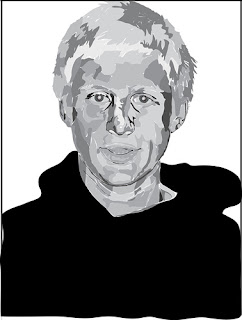It felt like my allotted time was 10 minutes, not 50. I couldn't cover everything, and it seemed like I didn't go in depth into anything. I guess that is what this blog is for.
One thing that is on your CD that I didn't explain is the folder with flickr screen shots. Since I teach 3 sections of Digital Photography, AND I don't want to constantly be printing out photos all the time, I borrowed an idea from a local college professor. My students upload some of their photos onto our private
flickr site. Then they can critique, or just leave (intelligent, mature) comments for each other, even students in other classes. I have also formed a flickr group so that teachers in other schools can join us as well. So, now they can leave comments for students in other schools. If you want to use flickr and would like to join our group, let me know.
Another thing I'm not sure I explained was that although I have taught units of Digital Photography for several years, last year was the first full-year class. The handouts and lessons are therefor still in the experimental stage. There might be some mistakes in some of the handouts I haven't used twice yet. I apologize ahead of time. I will try to post anything I notice.
In addition, of course, you may have a different philosophy about teaching that would cause you to only use some, or add your own to the mix. I am big into covering the basics because many of my students have not had art since elementary school. So, discussing basic art elements and principles is essential. But, I sneak in more conceptual thinking as frequently as I can. If you are working with higher level art students, you might not need to cover so many basics.
For example, my students just did the hoax photography unit. I made this project's Big Idea, Adulthood, specifically, their future as it relates to the condition of the environment, negative or positive. In addition we made a poster that included our hoax photograph and I showed them how to add text and special text effects in Photoshop. We had to discuss Visual Hierarchy in order to complete the design.
Street Photography is a great project for discussing Irony and many other topics that cover how humans relate to each other and their environment.
If any of you didn't have a chance to write this down, this is the website I recommended for teaching yourself Photoshop (or Illustrator, or Flash, etc., etc.) :
http://www.lynda.com. Although it costs $25/month, you are not obligated to join for more than one month. It is by far much more economical than taking a class at a local college. You can play, rewind and replay the instructional videos as frequently as you want. I have had several friends tell me that it has helped them tremendously. If you are starting from knowing nothing about Photoshop, and there are several of you at your school system that want to learn together, I can also come to you and get you started. Once you feel comfortable with the software basics, you would find lynda.com a great way to increase your knowledge.