Sunday, December 13, 2009
Launch an Arts-Based, Inter-Disciplinary School Magazine
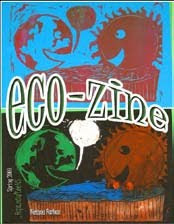


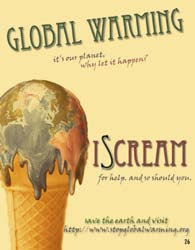
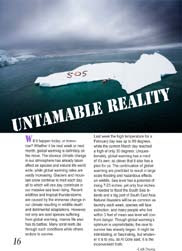
Leslie O'Shaughnessy of Robert E. Lee High School in Virginia, creates an interdisciplinary magazine that involves several departments in the school and excites the student body, staff and administration enough that she continues this every year. Check out the full student-produced E-Zine online.
Here is an overview of the project in her own words:
WHAT does an Arts-Based, Inter-Disciplinary School Magazine include?
• An overarching “theme” or “big idea”
• A format to showcase student art work from Fine Art, Photo, and Computer Graphics areas
• A range of student “Features” from various core subject areas (written commentary, photographs, skits or debates via video, music links, wiki research, etc.)
• An online magazine with hyperlinks produced with InDesign, and a hard-copy accordian-book display.
WHY launch an Arts-Based, Inter-Disciplinary School Magazine?
• To enrich overall student learning through collaborative effort with core subjects
• To provide “real world” magazine design experience to Computer Graphics students
• To fold “literacy” into the Art POS
• To enable participating students to receive credit for “published” work (looks good on college app’s)
• To facilitate the use of technology via an e-zine format
WHERE TO BEGIN to Launch an Arts-Based, Inter-Disciplinary School Magazine?
1. Choose an overarching magazine theme or human issue. (i.e. honoring nature/global warming, peace/conflict, human diversity, heroes, life cycles, etc.) Consider how other subjects can tap into it.
2. Recruit collaborative effort from teachers of other subjects/departments and research standards to tie into the theme.
- Cite the current educational trend emphasizing collaboration/inter-curricular connections (Our principal LOVED this project!)
- Cite the value of showcasing a core department’s work
- Cite professional development (Evaluations)
- Cite strand (No new lesson planning needed)
- Make specific suggestions for tapping-in (Poems, political cartoons, essay excerpt, wiki research, lab results, skits, videos, etc.)
Art students contributed…
- Art 1 students– printmaking cover art, short Environmental Artist article w/photos
- Photo students – Local Community Service article w/photos
- CG 1 students– full e-zine magazine layout, short environmental commentary, original ads
- Advanced CG students–environmental posters
- Pre-IB Gov’t students– Cap and Trade Debate video
- ESOL students– recycling pyramids
- IB Biology students – Wiki research on alternative energy
- Science students– Rising Sea Level models
- French 3 students– video skit about littering
- Spanish 3 students– children’s eco books on video
I recommend 16-pages, including covers, using InDesign
4. Promotion and Exhibit of Final Magazine/Displayed Artwork
- Print-out hard copies and “accordion mount” and display in school Library.
- Post pdf file of full magazine on school website. Exhibit mounted cover artwork in school gallery and art shows.
There is more info on the school's website. For additional info on collaboration or magazine production, contact Leslie: LBOShaughnes@fcps.edu
Thursday, December 3, 2009
Typography Portraits
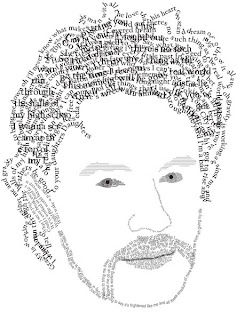

Check out 45 Amazing Type Faces...not fonts...human faces. Above are examples created in Illustrator by computer graphics I students.
10 Places to Find Photoshop Courses, Tutorials, and Lessons Online
from guest blogger, Karen Schweitzer
Artists who are interested in learning how to work within the Adobe Photoshop program or increase their current skills can obtain a free education online. There are many different sites that provide Photoshop courses, lessons, and tutorials to self-learners. Here are 10 no-cost education resources to explore in your free time:
Photoshop Basics Course - This free About.com course guides students through the basics of Adobe Photoshop. The self-paced course can be taken online or delivered in installments via email.
CreativeTechs 6-Month Photoshop Course - Artists who are interested in learning something new or refining their Photoshop skills can join this free worldwide course that is already in progress. New classes are held each week and take approximately two hours to complete.
PhotoshopCAFE Tutorials - PhotoshopCAFE provides free tutorials that teach artists how to add texture, complete photo projects, work with text, create designs for the web, and much more.
PhotoshopStar - PhotshopStar offers a nice selection of free Photoshop tutorials for intermediate to advanced users. The site also pays artists who submit their own tutorials.
PhotoshopRoadmap - Most of the free tutorials on PhotoshopRoadmap are geared toward pros who are trying to learn advanced techniques, but the site also hosts a few essential tutorials for beginners.
Photoshop Support Tutorials - This popular site offers a wide range of tutorials for various versions of Photoshop, including Adobe CS, Adobe CS2, Adobe CS3, and Adobe CS4.
Psdtuts+ - Part blog/part Photoshop site, Psdtuts+ is a good place to find free tutorials, articles, and videos. The site also hosts a helpful wiki with more than 100 articles.
Pixel2life Tutorials - Pixel2life, which hosts one of the largest collections of free tutorials on the web, caters to graphic designers and webmasters who are seeking a free education. Site users can learn from current tutorials and submit their own to earn free advertising and prizes.
Free Photoshop Book - This free, no-strings-attached Photoshop book includes 25 essential lessons for beginning and professional Photoshop users. The lessons include handy techniques, time-saving tools, practical applications, shortcuts, and other useful information.
Basic Photoshop Lessons - Utah State University offers three free online lessons for students who are trying to learn the basics of Photoshop. Each lesson includes a useful handout, practice exercise, or assignment.
Guest post from education writer Karen Schweitzer. Karen is the About.com Guide to Business School. She also writes about online degree programs for OnlineDegreePrograms.org.
Trippy Notan
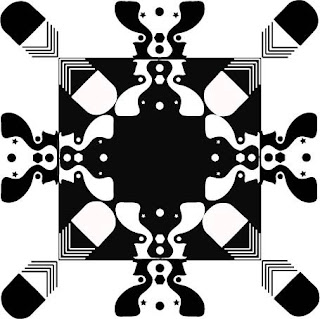
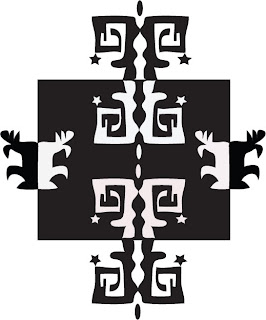
Creating Notan designs in Illustrator is less frustrating than using x-acto knives and paper. Next step: applying color theory to Notan designs. The above are Computer Graphics I student examples. This lesson plan and those for other Illustrator projects are available on Teachers Pay Teachers.

















