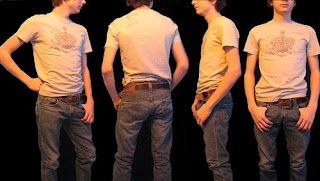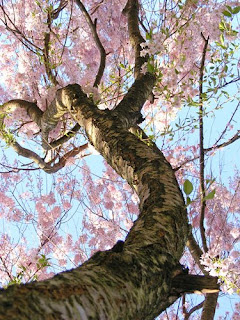


The above photos were all done by my students. These are the techniques I require them to try:
1. Flower photography is very much like portrait photography. Be aware of the effect of lighting and shadows. You can use the spot healing tool the same way you would for a portrait, if you are looking for perfection.
2. Try holding a stiff black background (like black presentation board, or black foam core board) behind the flower, even with natural lighting.
3. Drops of rain or dew are magical on a flower, but a spray bottle of water can be used if you don't feel like getting up in time for the dew.
4. Get to know your macro...but don't always use it. Understand depth of field and use both shallow and deep.
5. The most convenient angle is also probably the most boring.
This lesson and other Advanced Photography lessons (lessons for the second semester) are on my Teachers Pay Teachers site.