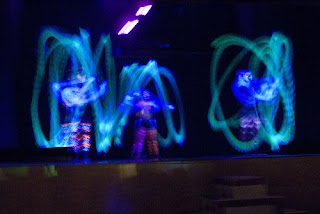Landscape photography is very challenging. It is hard to compose well, because there are so many shapes. You can't move the subjects, well maybe a stick or small rock, but certainly not a telephone pole. And if you expose for the sky you have land that is probably too dark. On top of that if you don't choose the right time of day the colors can be very boring and you might have glare. You have to be at the right place at the right time and this might mean returning later or hanging out for a few more hours.
Here are some tips I've learned, some you'll recognize from landscape painting.
1. Compose and balance the large value shapes.
2. Look for interesting lines, especially those leading into the composition for a sense of depth, and those pointing to the center of interest.
3. Speaking of lines, make sure your horizon is straight, unless you are making a dramatic diagonal. A slight diagonal looks like a mistake. You can always fix this in Photoshop.
4. What is creating the depth? Converging lines, diminishing scale and/or atmospheric perspective? In other words, if you want more depth look for those.
4. Ideally, you should have an expensive SLR and a graduated neutral density filter so that you can balance the exposure of sky and land. But, if you don't, put your camera on a tripod. Bracket above and below and then in Photoshop using the automated Merge to HDR (high density resolution) to get the best of both. Or, if you really have no other choice expose for the sky and in Photoshop use a mask to change the levels of the land and hope that you don't have much noise.
5. Be aware of the color quality and shadow and light direction that depends on the time of day so you can plan your shot. If the light isn't great right now, what about in a few hours.
6. One third sky or land, two-thirds the other is a good rule of thumb, unless there is an advantage to half and half, like using symmetry to create calm. Center of interest should not be in the center, usually.
7. Consider including the foreground.
8. Study the weather channel. Would a sky full of clouds be better than a solid blue sky? Do you need to return another time to get the right sky?
Example above: I think I composed the lines and shapes well. The time of day was perfect and I have one small area lit up and atmospheric perspective. I even have some foreground and an interesting sky. The problem was this was an unexpected view on our way home and we were on a one-lane bridge. I yelled "STOP!!!" to my husband who was driving and grabbed my camera. However, the person coming in the other direction beeped their horn at us! (Can't someone just take a photo on a summer evening in the middle of nowhere? Where did he have to go in such a hurry in the middle of a national forest?) So, I didn't have time to put on the right filter on or bracket or change my position to get the tree clump out of the center. I had to use Photoshop and masking to fix the dark land. As a result it looks like the slightly unreal colors of a Maxfield Parrish illustration. I'm definitely going back there to get a much better photo... as soon as I save up the gas money.
You can find some fantastic examples on photo.net Choose the Landscape category from the dropdown menu.