Sunday, December 13, 2009
Launch an Arts-Based, Inter-Disciplinary School Magazine
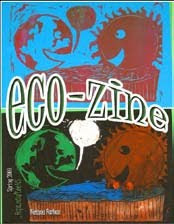


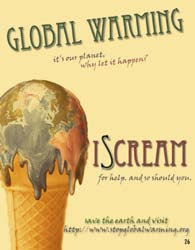
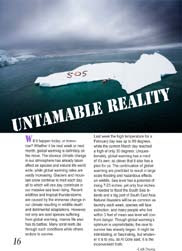
Leslie O'Shaughnessy of Robert E. Lee High School in Virginia, creates an interdisciplinary magazine that involves several departments in the school and excites the student body, staff and administration enough that she continues this every year. Check out the full student-produced E-Zine online.
Here is an overview of the project in her own words:
WHAT does an Arts-Based, Inter-Disciplinary School Magazine include?
• An overarching “theme” or “big idea”
• A format to showcase student art work from Fine Art, Photo, and Computer Graphics areas
• A range of student “Features” from various core subject areas (written commentary, photographs, skits or debates via video, music links, wiki research, etc.)
• An online magazine with hyperlinks produced with InDesign, and a hard-copy accordian-book display.
WHY launch an Arts-Based, Inter-Disciplinary School Magazine?
• To enrich overall student learning through collaborative effort with core subjects
• To provide “real world” magazine design experience to Computer Graphics students
• To fold “literacy” into the Art POS
• To enable participating students to receive credit for “published” work (looks good on college app’s)
• To facilitate the use of technology via an e-zine format
WHERE TO BEGIN to Launch an Arts-Based, Inter-Disciplinary School Magazine?
1. Choose an overarching magazine theme or human issue. (i.e. honoring nature/global warming, peace/conflict, human diversity, heroes, life cycles, etc.) Consider how other subjects can tap into it.
2. Recruit collaborative effort from teachers of other subjects/departments and research standards to tie into the theme.
- Cite the current educational trend emphasizing collaboration/inter-curricular connections (Our principal LOVED this project!)
- Cite the value of showcasing a core department’s work
- Cite professional development (Evaluations)
- Cite strand (No new lesson planning needed)
- Make specific suggestions for tapping-in (Poems, political cartoons, essay excerpt, wiki research, lab results, skits, videos, etc.)
Art students contributed…
- Art 1 students– printmaking cover art, short Environmental Artist article w/photos
- Photo students – Local Community Service article w/photos
- CG 1 students– full e-zine magazine layout, short environmental commentary, original ads
- Advanced CG students–environmental posters
- Pre-IB Gov’t students– Cap and Trade Debate video
- ESOL students– recycling pyramids
- IB Biology students – Wiki research on alternative energy
- Science students– Rising Sea Level models
- French 3 students– video skit about littering
- Spanish 3 students– children’s eco books on video
I recommend 16-pages, including covers, using InDesign
4. Promotion and Exhibit of Final Magazine/Displayed Artwork
- Print-out hard copies and “accordion mount” and display in school Library.
- Post pdf file of full magazine on school website. Exhibit mounted cover artwork in school gallery and art shows.
There is more info on the school's website. For additional info on collaboration or magazine production, contact Leslie: LBOShaughnes@fcps.edu
Thursday, December 3, 2009
Typography Portraits
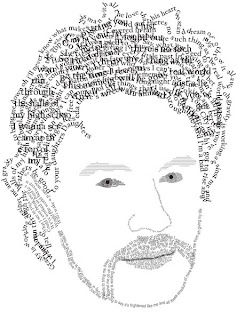

Check out 45 Amazing Type Faces...not fonts...human faces. Above are examples created in Illustrator by computer graphics I students.
10 Places to Find Photoshop Courses, Tutorials, and Lessons Online
from guest blogger, Karen Schweitzer
Artists who are interested in learning how to work within the Adobe Photoshop program or increase their current skills can obtain a free education online. There are many different sites that provide Photoshop courses, lessons, and tutorials to self-learners. Here are 10 no-cost education resources to explore in your free time:
Photoshop Basics Course - This free About.com course guides students through the basics of Adobe Photoshop. The self-paced course can be taken online or delivered in installments via email.
CreativeTechs 6-Month Photoshop Course - Artists who are interested in learning something new or refining their Photoshop skills can join this free worldwide course that is already in progress. New classes are held each week and take approximately two hours to complete.
PhotoshopCAFE Tutorials - PhotoshopCAFE provides free tutorials that teach artists how to add texture, complete photo projects, work with text, create designs for the web, and much more.
PhotoshopStar - PhotshopStar offers a nice selection of free Photoshop tutorials for intermediate to advanced users. The site also pays artists who submit their own tutorials.
PhotoshopRoadmap - Most of the free tutorials on PhotoshopRoadmap are geared toward pros who are trying to learn advanced techniques, but the site also hosts a few essential tutorials for beginners.
Photoshop Support Tutorials - This popular site offers a wide range of tutorials for various versions of Photoshop, including Adobe CS, Adobe CS2, Adobe CS3, and Adobe CS4.
Psdtuts+ - Part blog/part Photoshop site, Psdtuts+ is a good place to find free tutorials, articles, and videos. The site also hosts a helpful wiki with more than 100 articles.
Pixel2life Tutorials - Pixel2life, which hosts one of the largest collections of free tutorials on the web, caters to graphic designers and webmasters who are seeking a free education. Site users can learn from current tutorials and submit their own to earn free advertising and prizes.
Free Photoshop Book - This free, no-strings-attached Photoshop book includes 25 essential lessons for beginning and professional Photoshop users. The lessons include handy techniques, time-saving tools, practical applications, shortcuts, and other useful information.
Basic Photoshop Lessons - Utah State University offers three free online lessons for students who are trying to learn the basics of Photoshop. Each lesson includes a useful handout, practice exercise, or assignment.
Guest post from education writer Karen Schweitzer. Karen is the About.com Guide to Business School. She also writes about online degree programs for OnlineDegreePrograms.org.
Trippy Notan
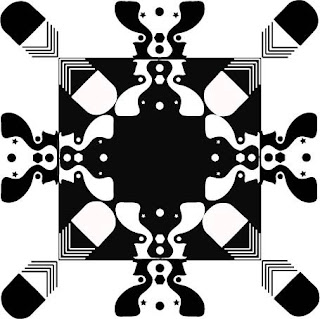
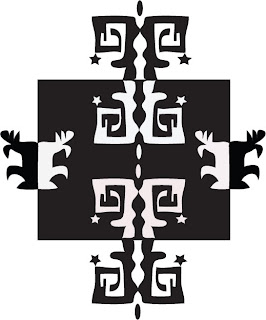
Creating Notan designs in Illustrator is less frustrating than using x-acto knives and paper. Next step: applying color theory to Notan designs. The above are Computer Graphics I student examples. This lesson plan and those for other Illustrator projects are available on Teachers Pay Teachers.
Wednesday, November 11, 2009
High School Photography Competition
Sunday, October 11, 2009
Painting with Light
Saturday, October 10, 2009
We all Scream for Screenr
"Screenr is a web-based tool that lets you create screencasts without installing any software. You just click the record button and your screen activity is recorded along with narration from your microphone. Screenr then publishes your screencast in high-definition Flash format. Screenr makes it easy to share your screencast on Twitter, YouTube or anywhere else on the web. Even iPhone users can view your screencast."
This also shines a whole new light on distance learning. I have many artists asking me how to adjust photos of their artwork in Photoshop (also necessary for AP students) and we try to schedule workshops for them to attend, but some travel a couple hours to get to the workshops. This will be my first Screenr (other than the little test I did).
If you create a Screenr for a lesson demo, please let me know and I will post it here for you to share with the rest of us.
Sunday, September 6, 2009
Portrait in Contrasting Colors
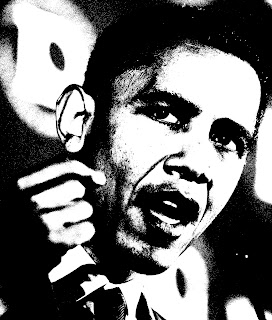
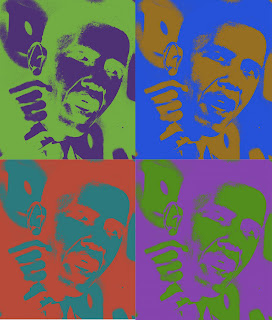
This is similar to what Andy Warhol created with his multiples silkscreens, so you can use him as an exemplar if you want, and add steps of painted lines as well. I guess you could also use Shepard Fairey for a more contemporary exemplar and instead of multiples, add some words. This would be a good time to explain the process of silk screening so they understand how the originals were made.
1. Students take photos of friends, of if you use images off of google, choose "large" under options. It should be at least 200K.
2. Open image in Photoshop. Image>Adjustments>Threshhold. (Move the slider to get the right amount of detail. You might need to choose a different image if you can't get good detail.)
3. Select>Color Range. Use the eyedropper on the image to select black (not on the thumbnail showing). You should see the "marching ants" around the black areas.
4. Choose a foreground color. Edit>Fill>Foreground color
5. Select>Inverse
6. Choose second color (complementary or near complementary). Edit>Fill>Foreground color
7. Tweak your colors using the Select tools learned. Select>Deselect. File>Save As
8. To make multiple variants, just use Image>Adjustments>Hue/Saturation and save each as new name.
9. Arrange them on new document that is a size you can print. But first check the resolution of the original image (Image>Image size) and make your new document the same resolution. Open, Select>All, Copy and Paste Use Edit>Transform>Scale to resize each layer. Crop. Students can continue to adjust colors even at this stage.
I have additional Photoshop lessons for high school students on my Teachers Pay Teachers site.
Wednesday, August 12, 2009
Let the Party Begin!
1. Don't feel insecure about how much you don't know yet. It is OK to be just a week, or sometimes just a day ahead of your students while you learn. You have a lot to learn. As a matter of fact, I think it's a great idea to let your students know. High school students in particular love to think of themselves as adults, and nothing is better for their ego than to know more than a teacher. If you let the students know you are also learning this along with them, some who are a little farther along than you make great resources when you need help, and are great teacher helpers when too many hands are raised asking for help. Also, all the students in the class will be more forgiving of your mistakes and backtracks if they know you are learning just like them. I usually have at least one student who is more of an expert in something than I am in every class, thank goodness.
2. Be flexible, if something isn't working, don't feel like you will look like a dufus if you say something like, "You know what, I don't think this is the best way to do this anymore. What do you think? I want to scrap this and start with this new assignment. My apologies. I appreciate you giving it the 'ole college try'. Let's start fresh with something better."
3. You are still the expert when it comes to art history, art elements and design and composition, expressing big ideas, looking critically at art and the joy of art. The fundamentals of art are the same whether you are using a spray can, a paintbrush or a mouse.
4. You are still an experienced teacher and an advocate for your students. If an administrator puts more students in the class than there are computers, explain that it is not fair for the students who have to share a computer to fall so far behind, or to have to stay after to catch up, or for you to be forced to teach them after school. Sometimes administrators forget that you aren't just using computer to peruse the internet.
5. Sign up at Lynda.com where you can watch wonderful video tutorials on any software you need to learn, plus some about careers and creativity. It is only $25/ month and you don't have to commit to more than a month. Plus, now you can print out a certificate for every course you finish and use these for recertification points. This style of learning is much more flexible than a class that you have to attend at a specific time. You can find courses at your community college.
6. Remember you are teaching Art and creative problem solving. Always design your lessons around the Art, not the software, but do keep in mind that learning software is cumulative and there is a definite set of skills to learn first before the others. Some software is easier to learn than the others. (I start with Photoshop, but others like to start with the vector software like InDesign or Illustrator.)
7. Digital media is preparing young people for the real world and you should be proud. In addition, you are probably attracting students into the art program who are as intimidated about traditional media as you are about digital media and for the first time, they feel brave enough to take an art class. If your school system requires a traditional media class BEFORE a digital media class, you might want to talk to your supervisor about the potential swell in art students if you allow students to use their digital media class as their foundation class.
8. Ask more experienced colleagues for help and offer to pay for long term tutoring. (Note to more experienced colleague: remember what you felt like when you made the leap.)
9. Psych yourself every day. Use a mantra: "I love art, I love kids, I love learning new things. This is exciting and I AM excited to be here. Life is good." In other words, if you are tense, the anxiety is contagious and the kids will not enjoy the class.
Monday, July 13, 2009
Contemporary Photographers
My favorite page is the "More Contemporary Artists" page. Check out MaLiang who combines theater, and aged photo effects, and Julia Fullerton-Batten who directs and creates elaborate images that play with scale or movement, or repetition. John Manno has some new ideas for shooting still lifes and objects, and Keven Erickson has found beauty in motion blur.
Saturday, July 11, 2009
Another Useful Book--Digital Painting in Photoshop
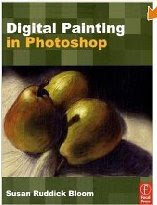
This book definitely crosses over into the realm of Photoshop as an artform, instead the Photoshop cool tricks (boring!) arena...even though you might think some of the finished examples are a little cheesy. Get past that and the techniques are very interesting and useful.
This book is perfect for educators (as well as traditional illustrators who find their clients can't always pay for the time for traditional media illustrations). Screenshots are extremely effective and this book has a lot of them. Most young people are very visual, and of couse, all artists are. I spend lots of extra hours creating screenshots for my students after realizing how effective they are as a teaching tool.
If you are dipping your toes into painting with Photoshop, this book is a great start if you already understand basic Photoshop. It is much better than searching for online tutorials, which half the time are not clearly explained, and the physical book makes for a great reference to keep going back to.
The techniques described are not what you would find just by applying a filter or two. The author spent many hours experimenting with techniques that now you don't have to spend hours figuring out yourself. Whether or not you think all the finished examples are inspiring works of art doesn't matter. These techniques are very useful and I plan on teaching several to my students.
I also enjoyed the respectful discussions of traditional media. I for one would always prefer to use real pastels...when I have a lot of time, but, it would be a huge mistake to not address this digital art form. After all, it still takes an artist to turn these techniques into exciting works of art.
Don't worry, if you are a well-trained artist, your finished products will not look like you were a non-artist who thought Photoshop turned you into an artist, and I especially think that any serious art student who plans on majoring in illustration, graphic design, animation, or art history really needs to be exposed to this aspect of Photoshop.
Tuesday, May 26, 2009
25 Free Online Resources for Art Students
Tuesday, March 3, 2009
Inspiration for Photography Teachers
Sunday, January 11, 2009
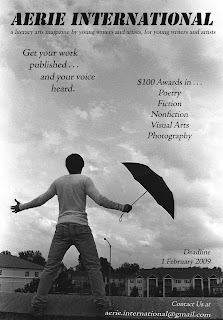
Students at Big Sky High School in Missoula, Montana has pulled off something as big as, well the Montana sky. With the help of their teacher, Lorilee Evans-Lynn, they have turned their school's literary arts magazine into an international magazine with photography, art and writing submissions coming from high school students all over the world. They even have a board of national writers and poets. Being an art and literary magazine advisor myself, and having to go digital this year since our budgets were drastically cut, and we couldn't get enough people to buy the printed ones, I can just imagine the amount of work that goes into fundraising. Aerie International is truly inspiring. I have several students preparing to submit poetry.
If you didn't get their flyer this year, check out their website and encourage your students to submit. The deadline is February 1st for 2009.


















