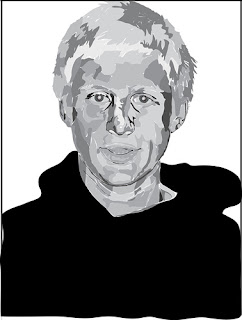
This lesson teaches drawing skills with Adobe Illustrator as well as the value tone scale and how to see in black and white. It also teaches patience and the importance of focusing and slowing down to improve craftsmanship. Ideally, a tablet is best, but I only own 2, so this guy drew his with his mouse. (Using LiveTrace is cheating! When you are done, you can have them try LiveTrace on the photo to see the difference between letting the computer make all the decisions and the artist doing it.) If you went to art school before computers, you probably remember doing a project like this with first drawing the portrait then using Color Aid paper, tracing paper, xacto knife, and rubber cement for the final.
1. Import a color photo.
2. Lock that layer and make a new layer.
3. On the new layer, make 1 small black square with no outline and copy it 7 times. Now, using the color palette changed to Grayscale, fill each square with gradually lighter grays until the last square is almost white.
4. Tracing the photo, draw a black shape where you see the darkest value tone. Use the eyedropper to choose the black square. Continue with the progressively lighter shapes.
5. Turn off the eye on the photo layer to see all the white spaces left.
6. Use the anchors to stretch the shapes to touch.
7. Add a border or fill the background with a gray. Delete the value tone scale you made in step 3, or if you want to see it for grading purposes, move it to outside of the print area.
Option: Make a copy of the finished file. Now select the highlight areas and change them to warm colors and the shadow areas to cool colors. Now you have a sort of expressionist portrait and you don't have to redraw the shapes.
Another Option: Now go into a studio room, transfer the image to poster board using the grid method and paint with acrylics. Now, they've learned to mix paint as well.
If you want a copy of my actual handout for the students, or have questions, just email me.



















8 comments:
I like your lesson. And would like to use it with my computer graphics classes. Can you send me the handouts you use? camille.knight@pgcps.org
Love your lesson. Can you also send me the handouts you use?
tracey.ormond@gmail.com
love the lesson plan!! would love to use it- please send!! we only have adobe illustrator cs...hopefully that is ok :)
sorry- my email is
lilteets2@gmail.com
I'd love a copy of the lesson plan! This looks so fantastic! paintermoe@gmail.com
I would love a copy of the handout. This is fantastic: michele.perla335@gmail.com. Thank you.
Can you send me your handouts at marinamasic@hotmail.com Thank you so much !
Great Project! Could you send me the handouts?
Kelly.recktenwald@hflcsd.org
Thank you so much!
Post a Comment